UPGRADE YOUR EXPERIENCE!
Transform your daily drive into something extra! With OttoCast by FusionSync™, unlock a whole new way to enjoy your time on the road. From seamless voice control to full-scale in-car entertainment.
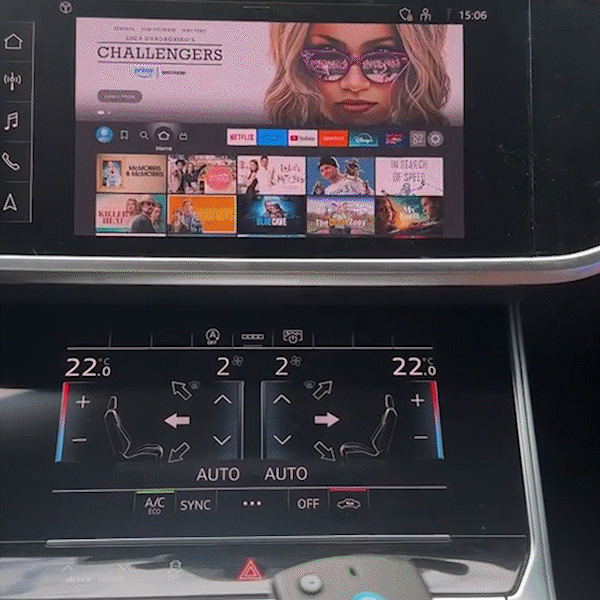
CONNECT QUICKLY...
Setup takes seconds — seriously. Just plug into your CarPlay port, connect your HDMI device, and you’re ready to stream, game, or mirror instantly.

AND ENJOY!
No glitches, no lag — engineered for seamless, high-performance delivery. Ensuring crisp visuals, fast response times, and consistently smooth playback.
ENTERTAINMENT WITHOUT LIMITS
One device, endless possibilities — it’s built to connect virtually anything with an HDMI output. With its built-in HDMI port, USB-C power input, and wide-format compatibility, it allows you to connect a variety of devices, there are no restrictions — just pure flexibility.
FUSIONSYNC™ FAQ
Q: Is the OttoCast by FusionSync™ compatible with my vehicle?
A: If your vehicle is equipped with a factory-installed wired CarPlay system, then this product is compatible. This includes vehicles with both wired and wireless CarPlay connections. However, please note that this product is not compatible with vehicles that only have a wireless CarPlay connection.
You can check out for iPhone IOS system: Apple CarPlay List
For Android System: Android Auto List
Q: Can I use OttoCast by FusionSync™ while driving?
A: While OttoCast by FusionSync™ is fully functional whenever your car screen is on, we recommend using HDMI-based entertainment features only while parked or when passengers are watching. Always follow road safety laws in your area.
Q: What’s the Difference between Apple CarPlay and Android Auto?
Apple CarPlay and Android Auto are both smart interfaces that connect your smartphone to your vehicle’s infotainment system, allowing you to safely use key apps on your car's display — but they differ slightly in design, functionality, and ecosystem compatibility:
Apple CarPlay
- Works with iPhones only (iOS 9 and up
- Smoother, more polished UI with iOS-style layout
- Apple Maps by default (can use Google Maps or Waze)
- Built-in support for Apple Music, iMessages, Siri, Podcasts, etc.
- Voice assistant: Siri
- More closed ecosystem — reliable, but less customizable
Android Auto
- Works with Android phones (Android 8.0 and up)
- More flexible and customizable — you can tweak layouts and default apps
- Google Maps or Waze by default
- Deep integration with Google services, Spotify, WhatsApp, and more
- Voice assistant: Google Assistant
- Generally more open, with broader third-party app options
What OttoCast Does
OttoCast by FusionSync supports both systems, meaning no matter what phone you use, the experience is seamless. It bridges your device to your car’s screen through wired CarPlay or Android Auto, while also enabling HDMI mode for full-scale entertainment. That means you get the full benefit of your native phone ecosystem plus the added freedom of HDMI-based content — all through one compact device.













